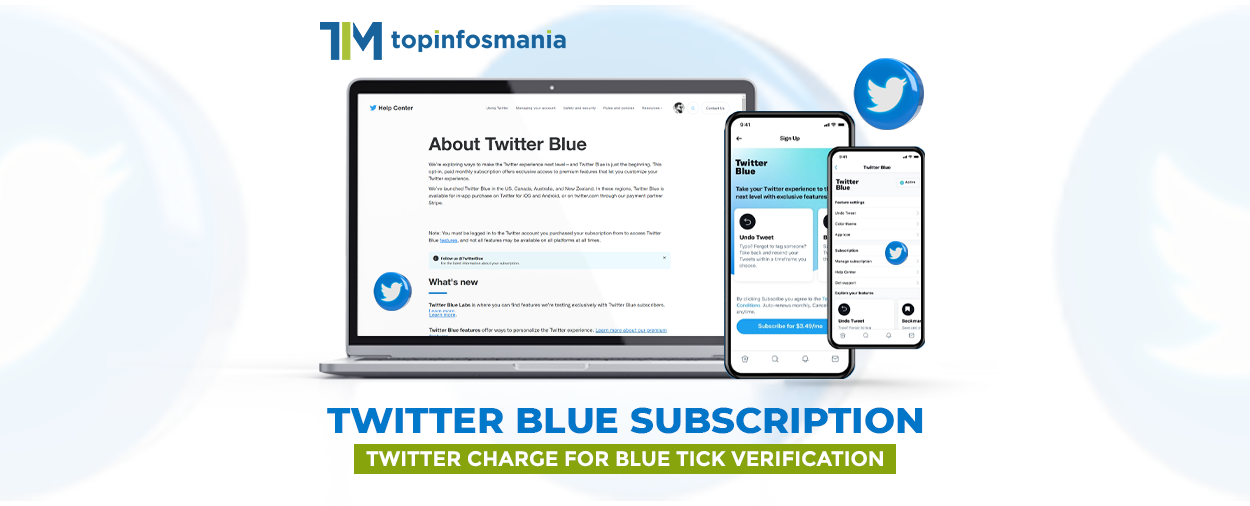Windows 11: Everything you need to know about
According to the survey, Windows 10 is the most popular version till now.
What makes Windows 10 highly appreciated than the previous versions?
One of the positive aspects of Windows 10 Version 20H2 was the revamped Microsoft Edge browser which was installed by default.
Microsoft Edge might not be as popular as its rivals Chrome and Firefox, but the privacy features that Windows 11 added allowed Microsoft Edge to block any sites that track you.
Windows 10 had a new feature in Microsoft Edge called Collections. This feature made it easier to gather any information from multiple websites while doing research simultaneously.
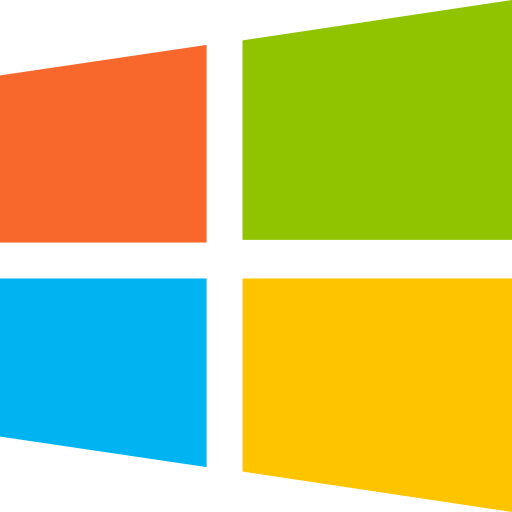
Windows 10 is, in many ways better and more advanced than its previous version, the Windows 8 series.
People expect new and advanced features every time a new version is released.
Will Windows 11 be better than Windows 10?
Windows 11 has not disappointed people with its interesting and exciting features. Microsoft announces Windows 11 with some really promising and innovative. Here are some of the top-listed features you should know before updating to Windows 11!
Made For Gamers
The number of people gaming on Windows is higher than people gaming on iOS devices in recent times.

Why?
Well, for starters, iOS devices tend to be more expensive than windows. However, people have always praised the performance of iOS devices. But I can’t say the same for the previous versions of windows. From time to time, people have some issues and have complained about the windows while gaming. Windows 8 series, for example, had mixed reviews and feedback.
So what can we expect from Windows 11?
On paper, Windows 11 seems very convincing and reliable with impressive new features. DirectX 12 Ultimate, known for breathtaking, immersive, and stunning graphics for PC and Xbox, can now be fully accessible on Windows 11 to its fullest. DirectStorage, which wasn’t supported in the Windows 10 series, is now easily accessible in Windows 11. It is an exclusive feature added in Windows 11, meaning Windows 10 update won’t be getting this feature in the future. DirectStorage is a feature that takes full advantage of NVM Express (NVMe) SSDs, meaning compatible games load way faster. This also supports detailed game worlds.
After announcing Windows 11, Microsoft has stated that it has added an Auto HDR feature that supports a wider, more vivid range of colours. This makes your gaming experience captivating and thrilling. The hardware compatibility is very much the same as before, which supports over 100 high-quality PC games, and many more are to be added soon.
WIDGETS
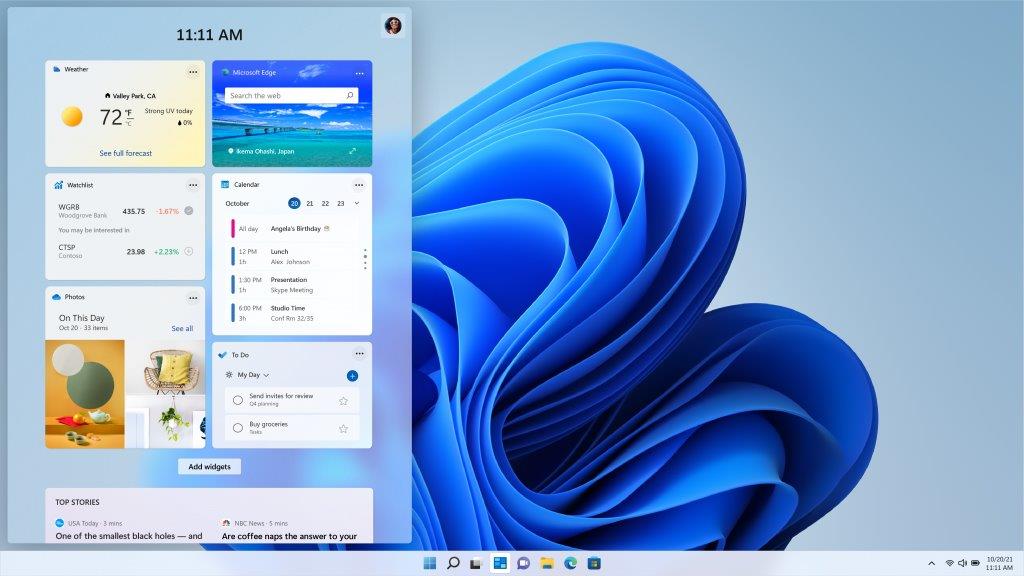
We are always curious about world news. We are eager to know what is happening around us. Windows 11 brings you an AI-powered all-new personalized feed that brings you the newest and viral news from across the world. Microsoft announced that Windows 11 AI-powered widgets don’t distort what you are doing at a moment as it slides across your screen like a sheet of glass. This widget will reduce the need to open Google now and then to check the news. As it is a personalized feed, you can arrange it as per your interest and what field you want to see. This will certainly benefit various creators around the world.
MICROSOFT STORE
You always need a reliable and trusted store from which you can download apps as per your need. For android users, there is Google App Store. For iOS users, there is Apple Store. Likewise, Microsoft Store is the single most trusted place for all the apps you need for your work and entertainment.

It’s a legit place for you to learn, work, play and watch as per your interest. Microsoft has announced that very popular apps like Microsoft Teams, Disney+, Visual Studio, Zoom, Adobe Creative Cloud, and Canvas all are coming to the new Windows 11-powered Microsoft Store.
You might have doubts and ask this question, Why use Microsoft Store?
Microsoft store guarantees that you download only the safest and virus-free apps which are genuine and legal.
Running Android on Windows 11
One of the most exciting and promising features of Windows 11 is the partnership with Amazon AppStore.

So, what actually does this entail?
Now, Windows users can directly download all android apps featured in the Amazon app store and use them directly, without the need for emulators like BlueStacks. But wait a minute, it gets a little bit tricky!
Users must first sign up to Amazon Store and use that login credentials to download apps directly from Microsoft Store. Now, remember that you are downloading from the Amazon Store. So, these features will be available as long as Microsoft & Amazon remain partners.
Can you run every android app on windows 11 directly?
Not exactly. You have access only to those apps currently available on Amazon Stores. If you want to run other apps, you need cross platforms like BlueStacks. However, this big, innovative step will only benefit all Windows users.
Many people in the past shifted to iOS as they could not run android apps effectively on windows. Now with windows 11 in action, this might just change for all positive reasons.
Big Opportunity for Developers & Creators
Microsoft has announced that Windows 11 will support many developers and creators worldwide through Microsoft Store. They have announced a new Windows 11 that enables creators, developers, and independent software vendors (ISVs) to post their apps on Microsoft Store.

Microsoft Store will support all of the apps built as a Win32, Universal Windows App (UWP), Progressive Web App (PWA), or any other app framework. This feature is as exhilarating as it is innovative. This will motivate many developers to make their apps freely without worrying about what framework to choose.
Now Windows 11 has some other big news too. Microsoft has promised the app developers that they can keep 100% of the revenue by bringing their own commerce into Microsoft Store.
If this doesn’t excite developers then what will?
It is a massive and revolutionary step taken by Microsoft which will benefit developers to the fullest. However, should developers choose to use Microsoft commerce, the developers will get the revenue share at an 85/15 ratio. This open ecosystem will definitely bring technological enhancement in the future.
IT-powered, more secure, and faster
For Windows 10 users, updating to Windows 11 is not only free but also simple and hassle-free. Windows 11 is built on the Windows 10 foundation, which makes it easy for everyone to update and use.
All the management experiences available in Windows 10 like cloud configuration, Windows Update for Business, Microsoft Endpoint Manager, and Autopilot will surely and certainly be available on future Windows 11 updates.
Since you will be working on the same Windows 10 foundation, shifting to Windows 11 will not hamper your day-to-day experience.
Windows 11 will support App Assure to run your applications, which guarantees customers (with 150 or more users) to fix any app issues at no additional cost at all.
Although Microsoft has announced about being an easy and effective way of installing the new OS, there are some system requirements to make Windows 11 run.
| Spec | Requirement |
| Processor | 1GHz or faster with 2 or more cores on a compatible 64- bit processor or system on a chip |
| RAM | 4GB or more |
| Storage | 64GB or larger storage device |
| System Firmware | UEFI, Secure Boot Capable |
| TPM | Trusted Platform Module(TPM) version 2.0 |
| Graphics Card | Compatible with DirectX 12 or later with WDDM 2.0 driver |
| Display | HD (720p) display greater than 9 inches diagonally, 8 bits per color channel |
| Internet connection & Microsoft account | For Windows 11 Home edition: internet connectivity; Microsoft account to complete device setup on first use For all Windows 11 editions: internet access to perform updates and to download and use some features; Microsoft account for some features. |
How is Windows 11 more secure?
Built-in security technologies that ensure protection from the chip to the cloud. Not only that, this will make the system faster with increased productivity. This will use a Zero Trust-ready operating system to protect your data and provide more privacy across devices. It seems Microsoft has not compromised user privacy as it has partnered with OEM and silicon to raise the standard of security.
What new features will include?
A new, exciting interface
With rounded corners, a centred Start menu and Taskbar for the first time in Windows, and a detailed design, it gives you the premium user interface.
Integrated Android apps
Finally, android is coming to Windows 11. You can easily find and download android apps like TikTok from Microsoft Store, which is actually coming from Amazon Store.
Microsoft Teams integration
Microsoft has prioritised Teams, a zoom-like app, especially for video conferencing, more than Skype. Now Teams is the default video calling app integrated directly into the Windows 11 taskbar. Teams are also available on Mac, Android, and iOS. Microsoft has really prioritized Teams to compete with the likes of Zoom and Facetime.
The better gaming experience on Xbox
With the new features like Auto HDR, DirectStorage, and DirectX 12 Ultimate, you can expect a heart-pounding and thrilling gaming experience on Xbox consoles and PC as well.
Better virtual desktop support
Now you can set up and toggle between multiple virtual desktops at once. Now you can manage your personal, work, and gaming desktops at once, thanks to virtual desktops.
The transition from monitor to laptop seamlessly
With the introduction of Snap Groups and Snap Layouts, you can easily minimize and bring back all of your apps at once, which are sitting on the taskbar. Now the task switching is simpler than ever. Plugging and unplugging from the monitors time and again without losing where your open windows are located is not an issue anymore.
When is the Windows 11 release date?
Windows 11 is already available as an Insider Preview in the Windows Insider Program. However, the Public Beta version will only be available to the public in July. The main version is expected to be available to the public on October 20.
Will my computer support Windows 11?
For eligible Windows 10 users, Windows 11 will be free to update. But if you don’t know if you are eligible for a free update, then you can go to the Microsoft Website to find the required specifications.
If you buy a new PC from now to the general release, your computer will automatically be eligible for the free upgrade. But the PC must already have Windows 10 installed. You can also download the PC Health Check App, which will be available before the release of Windows 11, to check if your machine is Compatible with installing Windows 11.
Basic step to download Windows 11 once it’s available!
The updating steps are similar to that of previous versions. Follow the following steps:
- Go to Settings
- Click on Update & Security
- Go to Windows Update
Now click on Check for Updates. Once the update is available, you can easily download all-new Windows 11 on your PC or Laptop.
Is Windows 11 free to update?
If you have already upgraded to Windows 10 and your machine is compatible, this will be free to update. Plus, Microsoft has announced that they will provide a new OS to the recently using Windows 10 devices, which has some device criteria.
For others, it will be a paid version. First, let’s check out the price list for Windows 10.
| VERSION | PRICE |
| Windows 10 Home Version | Starting at $139 |
| Windows 10 Pro Version | Starting at $199.99 |
| Windows 10 Pro Version(Workstation) | Starting at $309 at Microsoft Store |
The pricing of Windows 8.1 during the launch was $119.99 for the basic package and $199.99 for pro-version. The price for Windows 11 is expected to be slightly dearer than the previous versions.