The simple and honest answer is “you can’t!” at least not in a legal way. Sure some parties allow you to watch YouTube TV for free, but then again, you will either be stormed by popups, get a bunch of malware, or won’t get complete access to this version of YouTube.
There is a simple logic to getting things on the internet- nothing is for free. Even if things seem free, you pay them with either data, ad views, or other secondary methods. Therefore unless you are willing to expose yourself to malware or annoying ads, you can’t get YouTube TV for free.
However, there is a specific situation where you will not need to pay for this YouTube Service. That said, before we talk about “How to get YouTube TV for free?” we must remind you that YouTube TV is not the same as YouTube Premium. That is a completely different service from YouTube although both of these are among some of the best OTT platforms.
With this note, let’s get started with the basics first.
What is YouTube TV?

Source: YouTube
YouTube TV is a service from YouTube that enables you to watch TV from all the major and popular broadcasting cable networks. This includes having access to all the shows and programs in the included broadcasting channels and additional features such as unlimited recording, Multiple-user access, Picture in Picture, Dark Mode, and more.
In other words, YouTube TV is just your regular TV subscription but streamed through the medium of YouTube with additional features that you access via the internet.
Although this feature of YouTube requires a constant internet connection, with the availability and affordability of the internet in this digital era, this drawback is somewhat insignificant compared to all of the features you gain from YouTube TV.
What are the features of YouTube TV?
There are eight major benefits that you gain from YouTube TV when compared to general Television subscription services. These core features are why subscribing to this broadcast streaming service from YouTube is worth paying a few bucks for.
The primary features of YouTube TV are:
1) Unlimited Recordings
This is a simple but key benefit of YouTube TV. You can record and store unlimited TVs and Shows for free. As long as you have the Subscription, you will get unlimited storage space and can view the shows for up to nine months. That said, you should note that you will also record the ads between the shows while recording.
2) Access from Multiple Devices and users
Another straightforward but key benefit of YouTube TV is that you can share access to YouTube TV with the same payment plan with six accounts, all accessing this service from different devices. As long as the device can connect to the internet and can run the app, you can access this broadcast streaming service from YouTube.
3) Picture in Picture

Source: GitHub
Picture in Picture (P-I-P) is a service that allows you to view the video stream in a small window while doing something else. While this may not be all that attractive for computer users, for those on mobile devices, this is a big attraction.
4) Show On-Demand
You can watch the show aired on the supported channels on YouTube TV. This also means you can binge on your favorite TV shows whenever you are free without sticking to a strict schedule.
5) Voice Control
If you have a device that has access to voice commands, like Google Home and Google Nest Mini, you can use voice commands to control and access shows on YouTube TV.
6) Time Skip
Time Skip is another classic feature of YouTube TV. As its name suggests, you can “Skip” the video to the timeframe of your desire.
7) Dark Mode
Everybody knows what Dark Mode is – it is a darker theme that causes less eye strain which you can apply to YouTube TV.
8) Mark as Watched
Although marking things as watched may not seem like a big deal, it is, especially if you are consuming news and shows that are updated rather frequently.
You can probably guess from this list of features why YouTube TV has a price; they provide services that require resources. The question now is –
What is the price of YouTube TV?
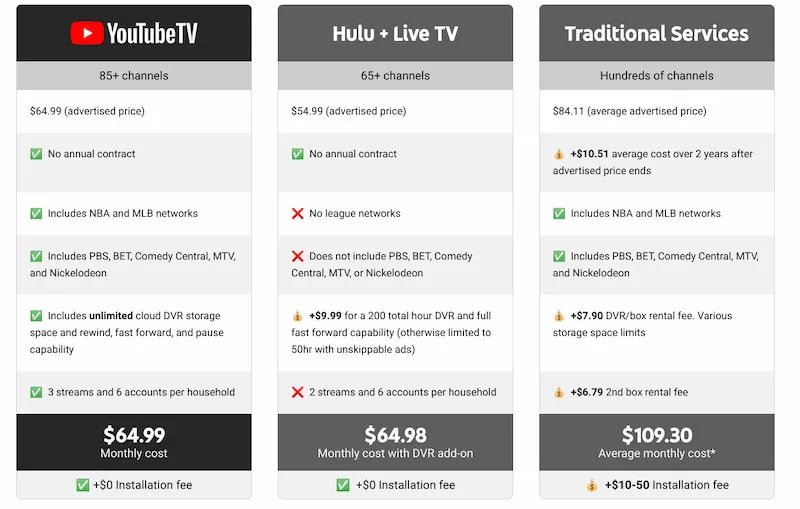
Source: Chromeunboxed
The base plan for YouTube is $64.99 per month. This price plan includes over 85 channels which include a wide range of TV channels ranging from sports, food networks, news, entertainment, and information channels. This price plan is meant for the English Version of YouTube TV.
At the same time, if you are a Spanish subscriber to this broadcasting platform, you will need to pay a monthly subscription of $34.99. Once you pay the set price, you will gain access to all the features mentioned above.
You can also get plus addon channels like FOX, HBO Max, Soccer Plus, SHOWTIME, and STARZ for a bit more additional price.
Along with this, is an alternate payment plan for YouTube TV where you can get Hulu + Live TV broadcast which costs $64.98, and traditional services which provide you with hundreds of channels along with special services for a price of $109.30.
The price plans, although not cheap, are still affordable, and with a bunch of features, the price is well worth the product.
And now that we have covered all of the general basis let’s get to the primary question –
How to get YouTube TV for Free?
As we mentioned, there is no legit way of getting YouTube TV for free. You can use several third parties’ aid to access this TV broadcasting Service for free. That said, we do not recommend doing this as you will have severe restrictions on the features of YouTube TV, and there is a high chance of your internet Security being compromised.
That said, there is one method where you can get access to YouTube TV for free in a completely legal and secure way – at least temporarily. Yes, we are talking about YouTube TVs Free Trial.
How to Get YouTube TV Free Trials?
The process of getting a YouTube TV free trial is rather simple. All you need to do is follow these steps:
- Step 1: Log on to your YouTube
- Step 2: Go to YouTube TV Homepage
- Step 3: Click on Try It Free Button
- Step 4: Log into your Google Account
- Step 5: Enter your ZIP code
- Step 6: Review the base channels included in your package
- Step 7: Choose the Premium Add-ons and then proceed to the next phase
- Step 8: Confirm the details of your Subscription and enter your billing details before selecting “Start Trial”
Although you will need to enter your billing details when you start the YouTube Tv free trials, you will be charged after the month. Once the month is over, you will be charged automatically. Therefore if you do not want to or cannot afford to pay for YouTube TV, you will need to cancel the free trial before you get charged.
Is YouTube TV worth it?

Source: Playstore
This will entirely depend on your usage of TV. If you watch TV regularly, then you will find YouTube TV to be worth the cost. It is basically a TV with additional features. The price is not all that different from your general TV Subscription.
In the end
YouTube TV is a paid subscription service where you can access TV broadcasts with additional features such as video recording, watching on-demand, picture-in-picture, and more. Although this is a paid service, you can get YouTube TV free trials for a month.
Yes, you can access YouTube TV for free through third-party means. But you should note that these third-party means are barely within the legal range or straight-up illegal means. Your access to YouTube TV services will be severely limited, even if they are legal. Additionally, using a third party to access this TV broadcasting service for free will expose you to malware.
FAQ
Q: How to Check Your YouTube TV Trial Length?
A: To check your YouTube TV trial length, you should open your YouTube TV, select your profile picture, navigate to settings, and select membership.
Q: What Happens at the End of the YouTube TV Trial?
A: As soon as your free trial ends, you will become a paid member. After that will get billed at the end of the month as per the payment plan.
Q: Can You Cancel the YouTube TV Trial?
A: Yes, you can. If you decide that YouTube TV is not for you, you can cancel the Trial anytime you want before the trial ends.
Q: What should I do after my YouTube TV trial expires?
A: After your YouTube TVs trial expires you can either cancel your trial. You can also continue your subscription by paying the monthly subscription fee.
